Auro CRM vs Salesforce
For small and medium-sized enterprises (SMEs) seeking a CRM solution with greater flexibility, extensive customization, and affordability, Auro CRM may be the better option. On the other hand, large organizations that require complex integrations and advanced features should consider Salesforce CRM, which prioritizes scalability.
Is Salesforce the right fit for your business goals?
Salesforce is a comprehensive and feature-rich CRM solution that is generally geared towards larger enterprises with complex business processes and a need for advanced functionality. SMEs with limited budgets or simpler requirements may find Salesforce to be too expensive and feature-rich for their needs, and may prefer a simpler, more affordable CRM solution that meets their basic requirements.
Software Costs for a Team of 50
To help you understand the difference in total cost of the software between Auro CRM amd Salesforce, let’s look at the CRM costs for a team of 50
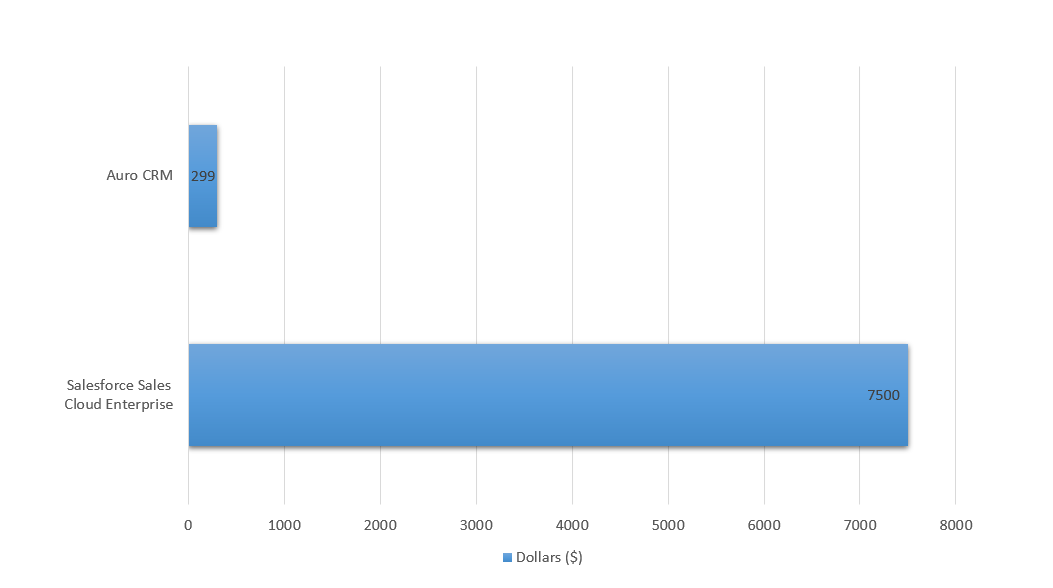
With Auro CRM, you save almost $7200 or up to 96% in savings.
How Auro CRM stands out from Salesforce
Unlimited Users
As your team grows, you shouldn’t have to pay to have visibility into the success of your business. Auro CRM offers unlimited free user access with no additional licensing cost. Your business will grow, not your CRM cost!


Completely Customizable
Auro CRM is highly customizable and allows businesses to tailor their CRM system to meet their specific needs. You have full access to the source code, which means that you can make changes to the platform’s functionality to fit your business requirements. Salesforce does offer customization capabilities, but it can be challenging and requires extensive technical expertise.
Cost effective
Being an open-source platform that is free to use and alter is one of Auro CRM’s most important benefits. On the other side, Salesforce is a proprietary platform, which implies it has a high cost. For small enterprises, start-ups, and nonprofit organisations, the price of Salesforce can be a major deterrent.cost.


Ownership
With Auro CRM, businesses own the platform and have complete control over their data. In contrast, with Salesforce, businesses are tied to the platform and must abide by Salesforce’s terms and conditions, which can limit the use of the data outside of the platform. This can be a significant disadvantage for businesses that want to use their data for other purposes, such as custom analytics or reporting.
Integration
Auro CRM is designed to integrate with a wide range of third-party tools and applications, allowing businesses to connect their CRM system with other business-critical applications such as marketing automation, project management, and accounting software. Salesforce also offers integration capabilities, but it requires additional investment in their AppExchange marketplace.

Auro CRM vs Salesforce an Overview Comparison
Both CRMs are powerful platforms that offer unique features and benefits. However, Auro CRM’s open-source nature and cost-effective pricing model make it a more accessible and customizable option for small to medium-sized businesses, while Salesforce’s focus on enterprise-level businesses provides more robust features and capabilities.
Lead and deal management
Both Auro CRM and Salesforce allow businesses to capture and manage leads, assign them to sales reps, and track their progress through the sales pipeline.
Auro CRM offers a highly customizable lead management process, allowing businesses to define custom fields, create lead scoring rules, and automate lead assignment workflows. Salesforce also offers comprehensive lead management capabilities, including lead tracking, assignment, and follow-up, as well as the ability to create custom lead fields and lead scoring rules.
| Features | Auro CRM | Salesforce Sales Cloud Enterprise |
|---|---|---|
| Leads and Contacts |
✓
|
✓
|
| Opportunities and Accounts |
✓
|
✓
|
| Web to contact form |
✓
|
✓
|
| Automated record generation |
✓
|
✓
|
| Lead Scoring and assignment |
✓
|
✓
|
| Auro CRM | Salesforce Sales Cloud Enterprise |
|---|---|
| Leads and Contacts | |
|
✓
|
✓
|
| Opportunities and Accounts | |
|
✓
|
✓
|
| Web to contact form | |
|
✓
|
✓
|
| Automated record generation | |
|
✓
|
✓
|
| Lead Scoring and assignment | |
|
✓
|
✓
|
Omnichannel communication
Omnichannel communication in a CRM can provide several benefits, such as improved customer experience, increased efficiency, better data, and insights. While most of the omnichannel capabilities are available in Auro CRM, they can always be enhanced based on specific business use cases.
| Features | Auro CRM | Salesforce Sales Cloud Enterprise |
|---|---|---|
| Automated call logging |
✓
|
✓
|
| Enrich data from social media |
$
|
✓
|
| Chatbot |
✓
|
✓
|
| Online meetings |
✓
|
✓
|
| Whatsapp integration |
✓
|
✓
|
| Email insights |
✓
|
✓
|
| Auro CRM | Salesforce Sales Cloud Enterprise |
|---|---|
| Automated call logging | |
|
✓
|
✓
|
| Enrich data from social media | |
|
$
|
✓
|
| Chatbot | |
|
✓
|
✓
|
| Online meetings | |
|
✓
|
✓
|
| Whatsapp integration | |
|
✓
|
✓
|
| Email insights | |
|
✓
|
✓
|
Marketing automation & management
Marketing management can be used create customer segments, target lists, and plan whatsapp, sms and email marketing campaigns.
Marketing automation and management in a CRM is a powerful tool for improving marketing efficiency and effectiveness, and for gaining valuable insights into marketing performance and customer behavior. By automating and streamlining marketing processes, sales teams can focus their efforts on more high-value activities and close more deals.
| Features | Auro CRM | Salesforce Sales Cloud Enterprise |
|---|---|---|
| Marketing Campaigns |
✓
|
✓
|
| Integration with third-party marketing tools |
$
|
✓
|
| Email Templates |
✓
|
✓
|
| Mass Email and SMS communication |
✓
|
✓
|
| Customer Segmentation |
✓
|
✓
|
| Auto response |
✓
|
✓
|
| Newsletters and Survey Management |
✓
|
✓
|
| Auro CRM | Salesforce Sales Cloud Enterprise |
|---|---|
| Marketing Campaigns | |
|
✓
|
✓
|
| Integration with third-party marketing tools | |
|
$
|
✓
|
| Email Templates | |
|
✓
|
✓
|
| Mass Email and SMS communication | |
|
✓
|
✓
|
| Customer Segmentation | |
|
✓
|
✓
|
| Auto response | |
|
✓
|
✓
|
| Newsletters and Survey Management | |
|
✓
|
✓
|
Team management and tracking
Both CRMs offer team management and tracking capabilities, allowing sales teams to manage and track their work more effectively.
Auro CRM provides a range of team management and tracking features, such as role-based profile creation and tracks activities such as emails, calls, and tasks, and provides a complete history of all interactions with leads and customers.
Salesforce on the other hand offers a comprehensive set of features like collaboration tools, such as comments and task lists, to allow team members to work together more effectively.
| Features | Auro CRM | Salesforce Sales Cloud Enterprise |
|---|---|---|
| Manage team profiles |
✓
|
✓
|
| Secured access |
✓
|
✓
|
| 360 view tracker |
✓
|
✓
|
| Internal notes |
✓
|
✓
|
| Auro CRM | Salesforce Sales Cloud Enterprise |
|---|---|
| Manage team profiles | |
|
✓
|
✓
|
| Secured access | |
|
✓
|
✓
|
| 360 view tracker | |
|
✓
|
✓
|
| Internal notes | |
|
✓
|
✓
|
Process automation and customization
Process automation and customization are important features available on both CRM systems. They allow sales teams to automate repetitive tasks, streamline processes, and tailor the CRM to meet their specific needs and requirements.
Process automation includes automatically prioritizing leads based on predetermined criteria, such as level of engagement and likelihood to buy, automate repetitive tasks, such as sending follow-up emails or scheduling follow-up calls, to save time and increase efficiency.
| Features | Auro CRM | Salesforce Sales Cloud Enterprise |
|---|---|---|
| Assignment rules |
✓
|
✓
|
| Approval rules |
$
|
✓
|
| Validation rules |
✓
|
✓
|
| Custom workflows processes |
✓
|
✓
|
| Page and Layout Customization |
✓
|
✓
|
| Custom modules and fields |
✓
|
✓
|
| Review process |
$
|
✓
|
| Documents and file versioning |
✓
|
✓
|
| Custom dashboard |
✓
|
✓
|
| Auro CRM | Salesforce Sales Cloud Enterprise |
|---|---|
| Assignment rules | |
|
✓
|
✓
|
| Approval rules | |
|
$
|
✓
|
| Validation rules | |
|
✓
|
✓
|
| Custom workflows processes | |
|
✓
|
✓
|
| Page and Layout Customization | |
|
✓
|
✓
|
| Custom modules and fields | |
|
✓
|
✓
|
| Review process | |
|
$
|
✓
|
| Documents and file versioning | |
|
✓
|
✓
|
| Custom dashboard | |
|
✓
|
✓
|
Customer support
Both Auro CRM and Salesforce provide customer support and case management features to help companies provide better customer service and support. These include a range of features like case management, a knowledgebase to store and share information, and best practices, making it easier for support teams to resolve customer issues.
| Features | Auro CRM | Salesforce Sales Cloud Enterprise |
|---|---|---|
| Multi-channel case creation |
✓
|
✓
|
| Case management and categorization |
✓
|
✓
|
| Log calls and set tasks |
✓
|
✓
|
| Case status management |
✓
|
✓
|
| Knowledgebase |
✓
|
✓
|
| SLA Management |
✓
|
✓
|
| Auro CRM | Salesforce Sales Cloud Enterprise |
|---|---|
| Multi-channel case creation | |
|
✓
|
✓
|
| Case management and categorization | |
|
✓
|
✓
|
| Log calls and set tasks | |
|
✓
|
✓
|
| Case status management | |
|
✓
|
✓
|
| Knowledgebase | |
|
✓
|
✓
|
| SLA Management | |
|
✓
|
✓
|
Analytics & Reporting
Auro CRM provides a range of analytics and reporting features, including dashboards, and standard and custom reports with visual charts allowing the sales team to analyze data on sales performance, pipeline, and forecasting, enabling them to understand their performance and identify areas for improvement.
Salesforce’s reporting features are highly customizable, allowing businesses to create custom reports and dashboards based on their specific needs. Salesforce also includes built-in visualizations such as charts and graphs, making it easy to analyze data and identify trends.
Additionally, Salesforce’s reporting features can be integrated with other business-critical applications such as marketing automation, project management, and accounting software.
| Features | Auro CRM | Salesforce Sales Cloud Enterprise |
|---|---|---|
| Standard Reports |
✓
|
✓
|
| Custom reports |
✓
|
✓
|
| Target meters |
$
|
✓
|
| Charts & Funnels |
✓
|
✓
|
| Webform Analytics |
$
|
✓
|
| KPIs |
$
|
✓
|
| Quadrants, Cohorts, and Anomaly Detectors |
$
|
✓
|
| Auro CRM | Salesforce Sales Cloud Enterprise |
|---|---|
| Standard Reports | |
|
✓
|
✓
|
| Custom reports | |
|
✓
|
✓
|
| Target meters | |
|
$
|
✓
|
| Charts & Funnels | |
|
✓
|
✓
|
| Webform Analytics | |
|
$
|
✓
|
| KPIs | |
|
$
|
✓
|
| Quadrants, Cohorts, and Anomaly Detectors | |
|
$
|
✓
|
Administration & access control
Administration and access control refer to the tools and features that allow administrators to manage user accounts and control access to data and functionality within the system. Both CRMs provide key features that may include user management, role-based access control, security, and customization options.
These features ensure that customer data is secure and that users have access only to the information and functionality they need to do their jobs effectively. They also provide robust security features, including encrypted data storage and secure login, to protect customer data.
| Features | Auro CRM | Salesforce Sales Cloud Enterprise |
|---|---|---|
| Role-based access |
✓
|
✓
|
| Security groups |
✓
|
✓
|
| Custom dashboards and reminders |
✓
|
✓
|
| Sudo login |
✓
|
✓
|
| Auro CRM | Salesforce Sales Cloud Enterprise |
|---|---|
| Role-based access | |
|
✓
|
✓
|
| Security groups | |
|
✓
|
✓
|
| Custom dashboards and reminders | |
|
✓
|
✓
|
| Sudo login | |
|
✓
|
✓
|
Ecommerce extensions and management
E-commerce extensions and management in a CRM refer to the tools and integrations that allow businesses to manage their e-commerce operations within the CRM platform. These include:
E-commerce integrations: Both the CRMs integrate with popular e-commerce platforms, such as Shopify, Magento, and WooCommerce, to provide a seamless e-commerce experience for customers.
Order management: Tools for managing and tracking customer orders, including the ability to view order history, update order status, and generate invoices.
Product management: Tools for managing and organizing products, including the ability to view product details, update product information, and manage product categories.
| Features | Auro CRM | Salesforce Sales Cloud Enterprise |
|---|---|---|
| E-commerce Bridge for Magento, WordPress & Shopify websites |
✓
|
✓
|
| Customer management |
✓
|
✓
|
| Product management |
✓
|
✓
|
| Quote management |
✓
|
✓
|
| Order management |
✓
|
✓
|
| Auro CRM | Salesforce Sales Cloud Enterprise |
|---|---|
| E-commerce Bridge for Magento, WordPress & Shopify websites | |
|
✓
|
✓
|
| Customer management | |
|
✓
|
✓
|
| Product management | |
|
✓
|
✓
|
| Quote management | |
|
✓
|
✓
|
| Order management | |
|
✓
|
✓
|
