Checking emails is the first thing that a corporate professional does in the morning.
An email is one of the most important communication tools for corporates. Communication with clients, suppliers, and employees is largely depended on emails. Therefore improving the efficiency and effectiveness of your emails is very important for the success of your forum.
Here are some of the ways CRM integration will help you to improve your email productivity:
-
Use a single platform for all your emails
When you are running a huge organization, it gets difficult to manage emails because of a massive database of customers, suppliers, and employees. It gets even more difficult when you are juggling between multiple platforms.
When you have a presence on multiple platforms and emails simultaneously, then it may get difficult to recollect which account you used to send the email or where did the client revert with the details. Retrieving a single email turns into a challenging task and not to mention it wastes a lot of your precious time.
This kind of chaos can be avoided with the help of a CRM tool. Using CRM software, all your essential emails can be centralized and accessed from one place.
With a CRM tool, you don’t have to toggle between mailboxes to find a single mail or thread. The pace of your work and employee efficiency increases when your CRM and email accounts are connected. You can instantly create new contacts, reply to emails, and update records.
For instance, imagine a prospect emailed you his new contact information on your Gmail account. Instead of logging into your CRM and manually entering the details, you can directly add it from your Gmail inbox if it is synced with your CRM system.
Read More: 10 Best CRM Strategy In 2021
-
Using templates will help you save time
If drafting and sending emails is a part of your daily routine then why take the tough route of typing the same thing again and again when there is an easier way out? Avoid wasting time by typing the same email repeatedly or copy-pasting content. Instead, get the work done quickly and easily by using email templates.
A CRM system is packed with several templates pre-installed for you to create a wide variety of your own templates, ranging from welcome to thank you emails and more.
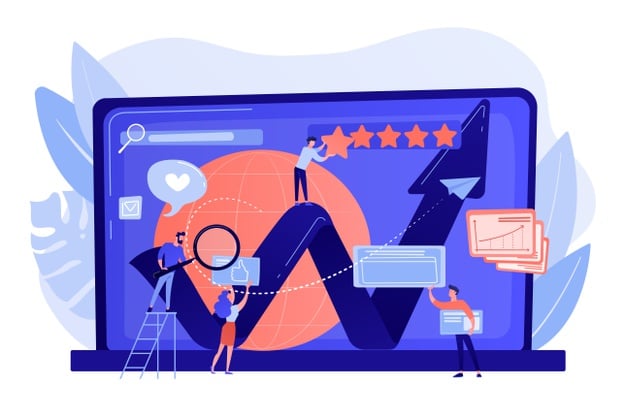
So if you want to send an email using CRM, just choose a preferred template, add the name and details to finish your work is done in no time.
-
Welcome automation
Automation simply helps you to save a lot of time, manpower, and avoid errors.
Many tasks performed on a daily basis are not as important and you wish if they could be avoided. One such task is sending acknowledgment and greeting emails to your clients.
The best part about CRM is that the task of sending emails can be fully automated. Workflow automation helps in reducing workload and increases efficiency.
By setting smart workflows, you can send a series of emails at the right time to nurture your prospects.
If you are a service-based company you can set a workflow that sends a welcome email after the website visitor signs up for a free trial.
Similarly, after the end of the free trial, you can also send a subscription email entailing the benefits of the product.
Keep a track of your emails
Just sending the emails doesn’t mean your work is done. The most important thing is to know what happens to your emails after you send them. Are the prospects reading your emails or are they stored into the trash folder? CRM helps you find that out. Get the click and open ratio to understand how your emails are performing.
Email tracking helps in acquiring important information that can be used for optimizing your email outreach. With a CRM system, you can know which templates are performing well and which subject lines are getting the highest clicks. Accordingly, you can plan your email strategy and increase your response rate.
-
Use a shared inbox for better collaboration with your team
Leaving an email unattended in a mailbox can make you lose an important lead or a customer. There are chances of losing the deal as the prospect can get annoyed due to lack of response and find an alternative solution. The best solution to this is allowing your colleagues to answer your emails in your absence.
CRM solutions offer an essential feature called the shared inbox. A shared inbox keeps everyone on the same page and helps in responding to emails in real-time. Every member of the team can know what’s being discussed with the client.
So, in case you are on the field or unavailable, any of your teammates can respond to the client and keep the conversation going. The shared team inbox improves collaboration and helps in providing better assistance to the clients.
-
Effective segmentation
Segmenting buyers gets easier with CRM. Segmentation can help in targeting the right buyers. It adds clarity so you can quickly reach the buyers who would be more receptive to what you are selling.
You can add tags and create different segments based on the buying preferences, demographics, and industries of your buyers. You can quickly send bulk emails to your preferred segment. For instance, if you are a fabric manufacturer and you want to target apparel manufacturers from Vietnam by creating tags, you can quickly sort and find the apparel manufacturers living in Vietnam for sending offer emails.
-
Set reminders
A strong follow-up strategy can help you in acquiring more deals and clients. But with a busy schedule, most of the sales executives forget to follow up with the clients. You can prevent your deals from getting lost by setting follow-up reminders in CRM software.
While drafting an email, simply set a reminder about calling, meeting, or emailing a prospect. So, you’ll be notified about the scheduled appointments or calls to take timely actions. This way you can decrease the chances of missing any follow-ups and boost your relationship with the customers.


