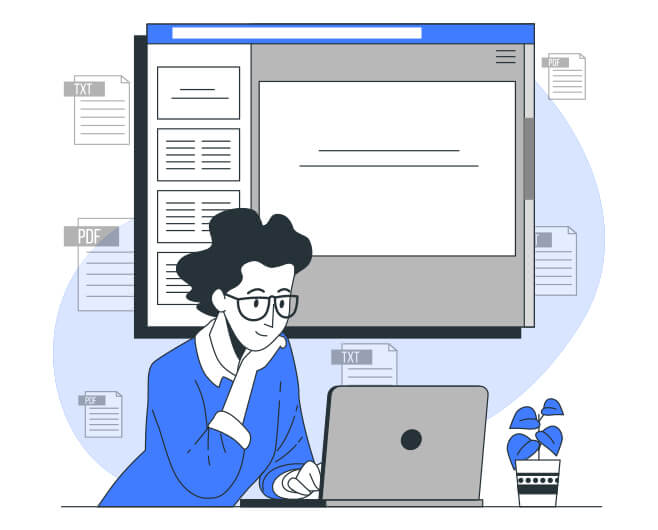Save, Tag, And Sort All Your Documents Under One Roof!
Document Features Offered By AuroCRM
Easily Add your Documents
Add relevant documents to separate emails from your AuroCRM dashboard without any trouble. They also show up while going through specific deals.
Directly Attach Documents to Deals
Attach important documents to your sales deals through Google Drive, Onedrive, or via your computer. You can either upload an existing doc or add a new one.
Add Electronic Signs to Documents
Now you can add your electronic signature to all the e-Docs. You can either upload an image of your signature or simply type the name on the panel.
Create Multiple Document Versions
Under the document tab in AuroCRM, create different versions of your documents and access the most recent draft as soon as you open it.
Use Document Templates
With the already prepared document templates, you can easily impress all the customers. You can also personalize the templates to be in tune with the brand.
Effortless Document Sharing
Get complete control over your documents and ensure the doc is shared only with the right people. Also, give access based on their roles.
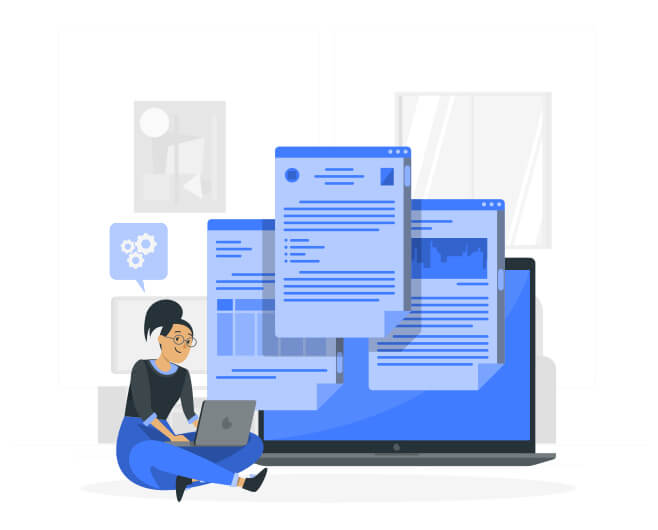
Trouble-Free Document Importation
Simply import your documents from your computer or the cloud into AuroCRM. Use it later on to create contracts or proposals, attach it to your emails, or just access it from the dashboard.
Multiple Versions of History
Every document stored in AuroCRM has a Version Log. Every time a new version of the doc is uploaded, the previous one is saved for easy recovery in the future.
Benefits of Using Documents on AuroCRM
Easier, Reliable & Quicker
With automatic document backup, you no longer have to fret about misplacing original copies. You can quickly create, send, and receive documents through your email and easily lower the time required for approvals.
Stringent Security Standard
Save and send documents with encryption to ensure all the sensitive information mentioned in it is secure. The stringent security standards ensure that your documents are in safe hands!
Simple Document Management
Upload the shared documents on AuroCRM to make sure they are within a robust document management system. You can also quickly search for documents using the internal search option.
Powerful Document Lock
Add a temporary lock to your important documents so that the people you share it with are able to make changes. You can unlock the documents once all the edits are made.
Added Benefits of AuroCRM Documents
Create and edit it online
Instead of importing documents every time, you can simply create and edit one in AuroCRM. You can also add it under a discussion or task.
Integrate with third-party drives
You can embed third-party drives like Onedrive, cloud file storage, or Google Drive with AuroCRM for easy importation of documents.
Edit documents on your PC’s apps
Use apps on your PC like MS Office, Pages, and OpenOffice to edit documents that are uploaded on AuroCRM.
Create custom workflows
Curate tailored document workflows for contact revisions, expert opinion, draft submission, and more.